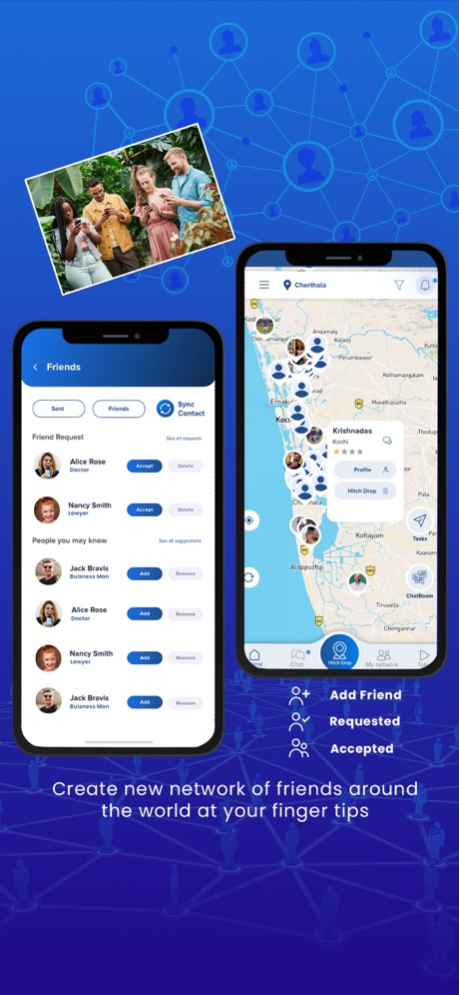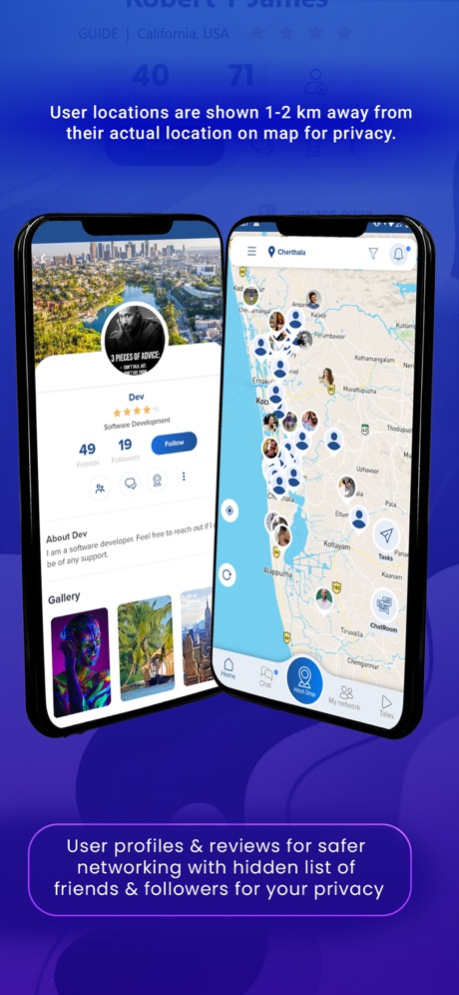HitchLine 1.0.36
Continue to app
Free Version
Publisher Description
HitchLine is a global networking solution with user privacy as a priority.
We are the world's first real time virtual exploration platform.
HitchLine allows users to virtually explore a place by connecting & hiring local users in a desired region to get paid for giving virtual tours through HitchDrop video call & chat service.
Get connected to users in your desired region around the world & find people based on your interest to network and access the world easily.
Our key features:
-Interactive Global Map (User Privacy Ensured)
-Anonymous Location on Map (Shows Users 1-2 km Away from Actual Location)
-Verified User Profile (Safety & Privacy for Global Users)
-In Chat Translation (135+ languages for Networking Beyond Borders)
-Tales (Share your stories without FOMO)
-Global Chatroom (Engage with Global Users Privately)
-On Demand Services with HitchDrop (Hire Users or Earn Money)
-Multi-Purpose Chats, Video Call & Audio Call
-Stealth Mode (Provides Additional Privacy Option)
-Friend Request (Network Safely with Privacy & Comfort)
-Task Manager (Task Progress Management)
-E-Wallet (Global Payment System for Tasks)
Other features like Review, Payment Invoice, Network List, Notifications, Personalised Filters, Profile Privacy Options & more.
Join HitchLine for a global experience where privacy meets exploration. Your journey to a connected, thriving community starts here.
Simplify your global access with HitchLine.
[:mav: 1.0.13]
Feb 8, 2024
Version 1.0.36
Bug fixes
About HitchLine
HitchLine is a free app for iOS published in the Chat & Instant Messaging list of apps, part of Communications.
The company that develops HitchLine is HitchLine LLC. The latest version released by its developer is 1.0.36.
To install HitchLine on your iOS device, just click the green Continue To App button above to start the installation process. The app is listed on our website since 2024-02-08 and was downloaded 0 times. We have already checked if the download link is safe, however for your own protection we recommend that you scan the downloaded app with your antivirus. Your antivirus may detect the HitchLine as malware if the download link is broken.
How to install HitchLine on your iOS device:
- Click on the Continue To App button on our website. This will redirect you to the App Store.
- Once the HitchLine is shown in the iTunes listing of your iOS device, you can start its download and installation. Tap on the GET button to the right of the app to start downloading it.
- If you are not logged-in the iOS appstore app, you'll be prompted for your your Apple ID and/or password.
- After HitchLine is downloaded, you'll see an INSTALL button to the right. Tap on it to start the actual installation of the iOS app.
- Once installation is finished you can tap on the OPEN button to start it. Its icon will also be added to your device home screen.